 So you know how to use your computer but do you have good tech habits? These habits are something that we here at RyansSearch think are important for anyone who uses technology, because these are things that can keep your personal info safe, help save you money, and help to avoid frustration. So here are some great tech habits that every single one of us should have.
So you know how to use your computer but do you have good tech habits? These habits are something that we here at RyansSearch think are important for anyone who uses technology, because these are things that can keep your personal info safe, help save you money, and help to avoid frustration. So here are some great tech habits that every single one of us should have.
- Change Your Privacy Settings on Social Media: As you are probably already aware of, social networks like Facebook and Twitter aren’t poster children for privacy. This means that to keep your information private you will need to go and tweak the privacy settings on your social media outlets to make sure people only see what you want them to.

- Avoid Getting Malware: For those who didn’t know Malware is short for malicious software, and is a general term used to describe all of the viruses, worms, spyware, and most everything else designed to harm your PC. The best way to avoid getting these is to install a good antivirus program on your computer. The antivirus programs will not only help you keep your computer clean, it will clean up any existing Malware as well.
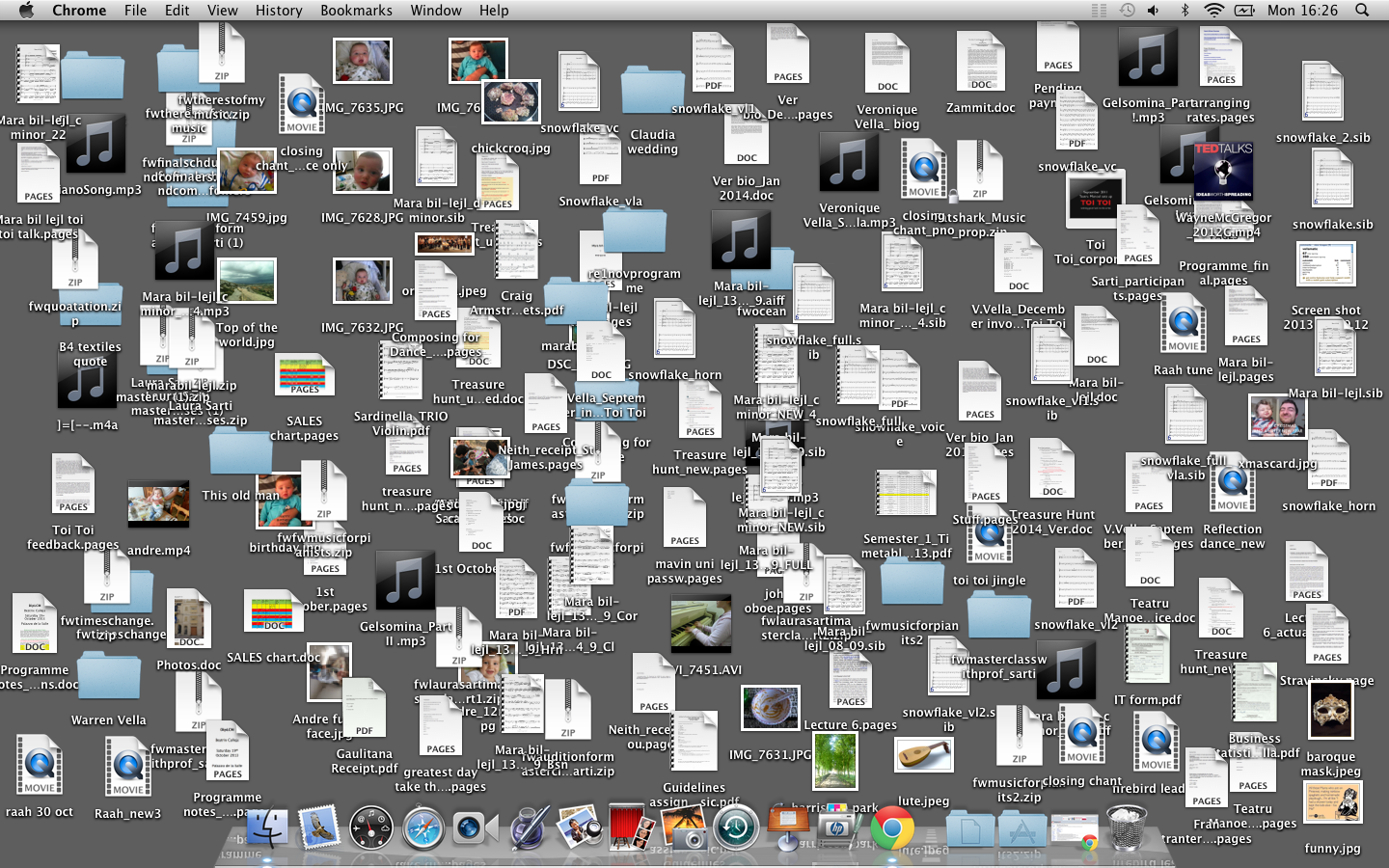
- Keep Your Desktop and Hard Drive Free of Clutter: If your desktop seems overcrowded and jumbled together then it is time for you to clean it up and get it organized. As you probably know a cluttered desktop makes it harder to find what you are looking for, and if you are on a Mac it can even slow down your computer. Once you’ve organized your desktop, deleted things you no longer use and such, you should continue right on to your files and folders and make sure that they are all organized too. At the very least this will all make it much easier for you to find what you are looking for keep your future frustration levels down.

- Stay Safe on Public Wi-Fi: Getting on public Wi-Fi opens you up to all sorts of attacks, and as paranoid as this may sound, you should be worried about your security. You should also know that just because a network has a password doesn’t mean it’s safe because anyone else who is on that network can access your data. To stay safe when you are on public Wi-Fi turn off sharing and using SSL whenever you can.
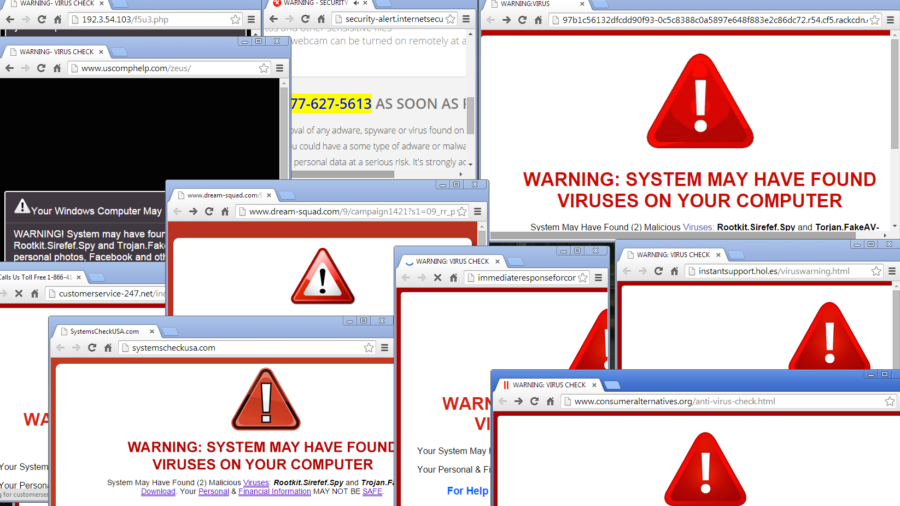
- Stay Smart about Hoaxes, Scams, and Internet Myths: It has been said for years now and it’s true, the Internet is rife with scams and hoaxes. These scams can range from the less harmful, misattributing a quote on Facebook, to something harmful, like a fake bank email that gives your identity to others. Luckily it is easy to avoid these scams (if you need a guide there are thousands online) but as a simple rule of thumb: if something looks a little dubious, it probably is.

- Use Secure Passwords: Even if you think that your password is rock solid, you might be wrong. The fact is that in this day and age you simply have to be extra vigilant of constant security breaches. Things like saving your passwords in a browser, and having one password for everything, are pretty insecure. If you need to you can always get a good password manager like LastPass.
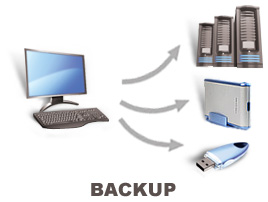
- Back Up Your Computer: I’m sure you’ve heard it a million times, but you really should be backing up your computer. I know it’s a common thought process to think that data loss won’t happen to you, but it happens to everyone one day. It doesn’t even take a big mistake to lose your data. With that being said, keeping an up to date backup is something that takes very little effort and costs you very little. So if you haven’t started already, then today is the day to start backing up and I promise that one day, you’ll be glad you did.
